AWS Elemental MediaLive
Overview
AWS Elemental MediaLive is a real-time, video-encoding service that converts live video streams into multiple outputs for broadcast and streaming delivery. It's commonly used to prepare live video for distribution through services like AWS Elemental MediaPackage, CDNs, or custom streaming applications.
MediaLive exports logs and metrics to CloudWatch. These instructions detail how to configure MediaLive, CloudWatch, and Firehose to deliver logs and metrics to your Hydrolix service.
When MediaLive is added as a data source in the Hydrolix for AWS web console, Hydrolix provisions two Amazon Data Firehose streams as the method of separately transporting encoder logs and metrics. The default Hydrolix for AWS dashboard for Elemental MediaLive presents data from both of these streams.
Before you begin
| Prerequisite | Description | Example value |
|---|---|---|
| Data Firehose streams | Provision 2 data firehose streams using the instructions in Amazon Data Firehose, one each for MediaLive encoding logs and metrics. Skip this step if you are using Hydrolix for AWS. Hydrolix for AWS provisions these streams automatically when MediaLive is added as a data source. | hdx-logs-medialive-encodinghdx-logs-medialive-metrics |
Sending MediaLive encoder logs to Hydrolix
-
Follow the instructions in Enabling channel encoder logs to enable MediaLive encoder logging to CloudWatch.
-
Create a CloudWatch Logs subscription to send encoder logs to Hydrolix.
- In the CloudWatch console, open Log groups under Logs.
- Select the log group named
ElementalMediaLive. This group is automatically created by CloudWatch. - From the Actions menu, choose Subscription filters > Create Amazon Data Firehose subscription filter.
- On the subscription setup page, choose the Data Firehose stream created for logs in Before you begin. If using a Hydrolix for AWS service, the stream name begins with:
hdx-logs-medialive-encoding-... - Create an IAM role that grants CloudWatch Logs permission to write to the Firehose delivery stream.
- Follow steps 8–11 of example 3 for CLI-based setup, or refer to the IAM console guide for console instructions.
- In Grant permissions, select the role created in the previous step.
- In Log format, choose JSON.
- Select Start streaming to complete the configuration and begin forwarding logs to Hydrolix.
Once the subscription is created, MediaLive encoder logs stream automatically to the Hydrolix service.
Limit log retention to reduce costs
To reduce CloudWatch storage costs, consider lowering the retention period for these log groups if they're no longer needed in CloudWatch.
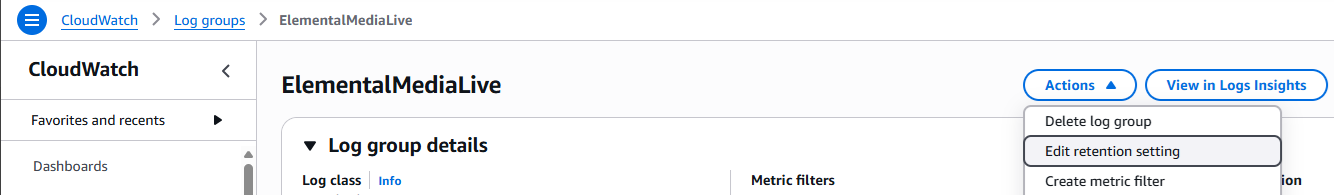
Send MediaLive metrics to Hydrolix
MediaLive automatically publishes metrics to CloudWatch. To export these metrics to Hydrolix:
- In the CloudWatch console, open Streams under Metrics.
- Select Create metric stream.
- On the setup page, choose Custom setup with Firehose.
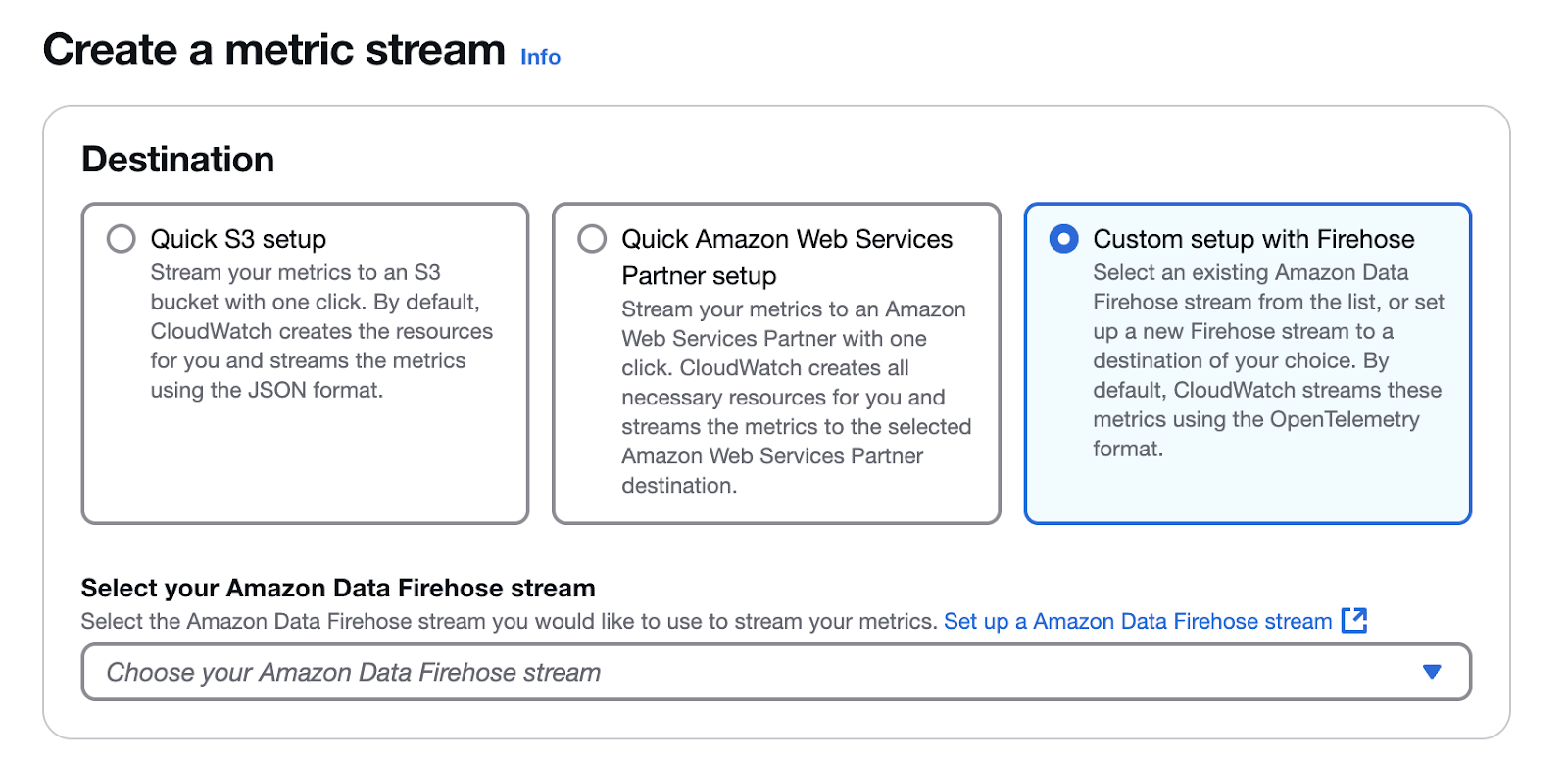
- In Change output format (optional), select JSON.
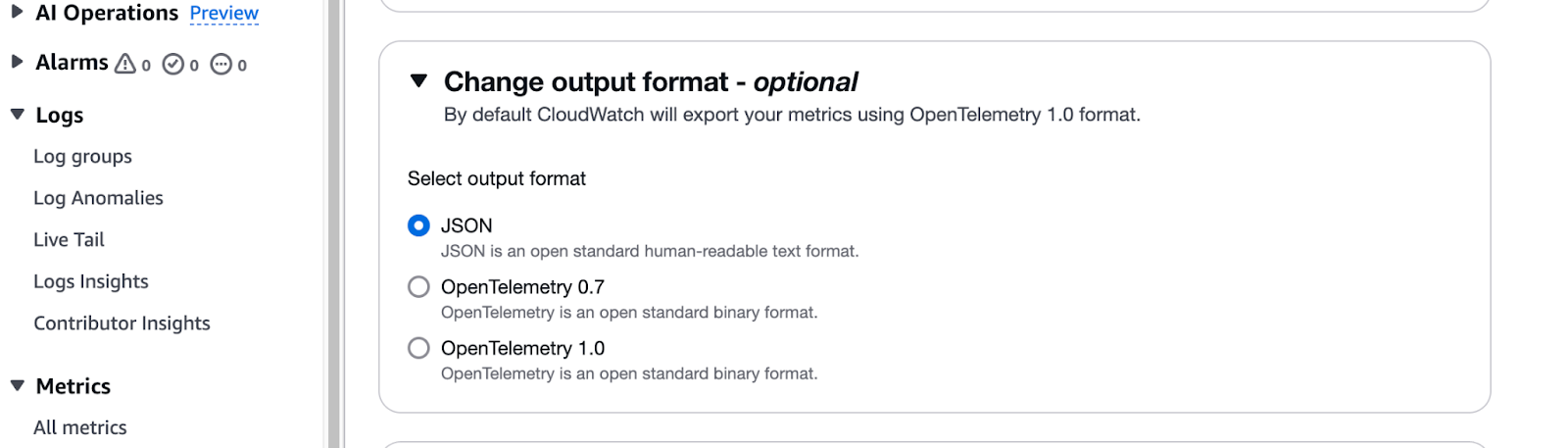
- Choose the Data Firehose stream that Hydrolix created for metrics in Before you begin. The stream name begins with:
hdx-logs-medialive-metrics-... - (Optional) Leave the default name or enter a name in Custom metric stream name.
- Select Create metric stream to begin forwarding metrics to Hydrolix.
Once the metric stream is active, MediaLive metrics automatically flow from CloudWatch to the Hydrolix service.
Updated about 4 hours ago